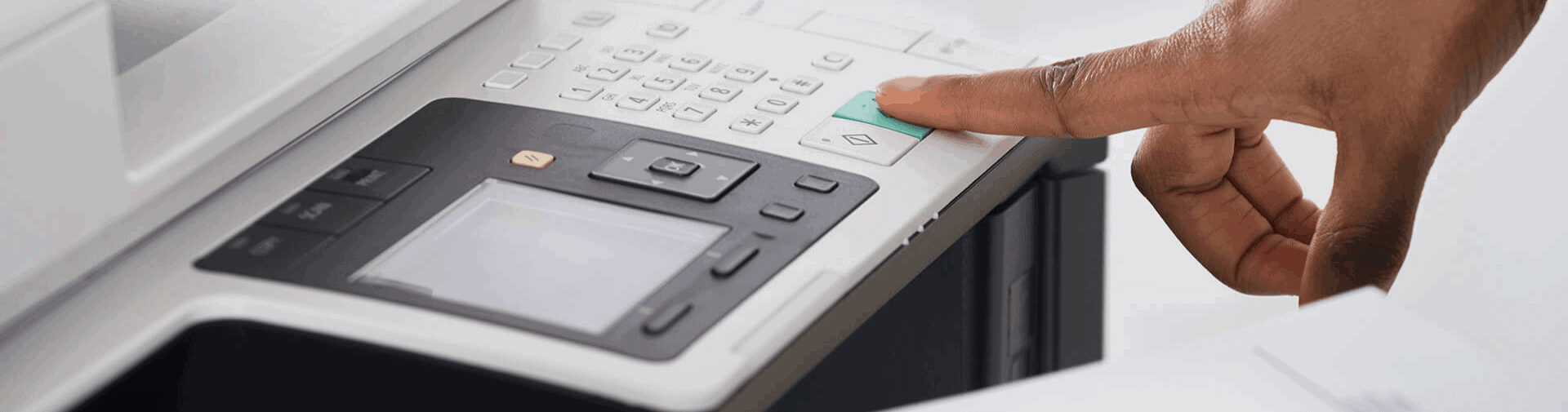
Table of Contents
Kyocera ECOSYS M6535cidn Color Printer
The ECOSYS M6535cidn is more than just a printer; it’s a comprehensive solution for all your document needs. This Kyocera Ecosys M6535cidn printer is designed to provide a seamless experience, from printing to scanning, copying, and even faxing. With its impressive speed of 37 pages per minute, it ensures that your tasks are completed efficiently.
Understanding the features and specifications of the ECOSYS M6535cidn is crucial. Not only does it help in maximizing the printer’s capabilities, but it also ensures that you get the best value for your investment. Whether you’re printing a single A4 sheet or a hundred-page document, knowing the ins and outs of your printer can make a significant difference.
Overview of Kyocera Ecosys M6535cidn
The Kyocera Ecosys M6535cidn has a rich history, stemming from Kyocera’s commitment to providing top-notch solutions for businesses and individuals alike. This model, in particular, stands out due to its:
- Color Printing Capability: The Ecosys M6535cidn color output is vibrant and true to life, with a resolution of up to 600 x 600 dpi.
- Speed: With a rate of 37 ppm, it’s one of the fastest in its class.
- Multifunctionality: Beyond printing, it can scan, copy, and fax, making it a versatile MFP (Multi-Function Printer).
- Connectivity: Whether it’s wireless, gigabit network, or USB 2.0, this printer offers multiple connection options.
User Manual Insights
The user manual for the Kyocera Ecosys M6535cidn is a treasure trove of information. Here’s why it’s essential:
- Optimal Usage: The manual provides a list of best practices to ensure that the printer functions at its maximum capability.
- Troubleshooting: Encountered an issue? The manual offers solutions for common problems.
- Maintenance: From changing the toner cartridge to cleaning the printer, the manual provides step-by-step guides.
Some key takeaways from the manual include:
- Properly loading the tray to avoid paper jams.
- Using the right toner for best print quality.
- Setting up wireless and mobile printing capabilities.
For a deep dive into the user manual, you can contact the official support.
Downloads and Support
Keeping your ECOSYS M6535cidn updated is crucial. Here’s why:
- Performance: Regular updates ensure that your printer performs at its best.
- Security: Updates often come with security patches, ensuring that your data remains safe.
- New Features: Manufacturers often release new features that can enhance your printer’s capabilities.
You can find official downloads and support for the ECOSYS M6535cidn on Kyocera’s official website. Whether you’re looking for drivers, firmware updates, or user manuals, everything is just a click away. Remember, if you ever face issues, don’t hesitate to contact us for assistance.
Software Available for the ECOSYS M6535cidn
The ECOSYS M6535cidn is backed by a suite of software designed to enhance its functionality and user experience. These software solutions are crafted to ensure that users can make the most of their printer, beyond just basic printing.
- Device Drivers: The most fundamental software for any hardware device is its driver. The driver acts as a bridge between the operating system and the hardware, ensuring seamless communication. Kyocera provides updated drivers for the ECOSYS M6535cidn, ensuring compatibility with the latest operating systems.
- Printing Management Software: This software allows users to manage print jobs, monitor ink levels, and even schedule printing tasks. It’s especially useful for businesses where bulk printing is a regular requirement.
- Scanning and Imaging Software: Given that the ECOSYS M6535cidn is a multifunctional device, it comes with software that enhances its scanning and imaging capabilities. This software allows users to scan documents directly to their computers, adjust scan settings, and even convert scanned documents into editable formats.
- Firmware Updates: Like all modern devices, the ECOSYS M6535cidn occasionally receives firmware updates. These updates often bring new features, fix known bugs, and improve the overall performance of the device.
For the most up-to-date software options, it’s always recommended to check the official Kyocera website. The website provides a dedicated section for each product, where users can find all the software and firmware updates. Additionally, the user manual often contains a section detailing the software solutions available for the device, along with instructions on how to install and use them.
The ECOSYS M6535cidn is more than just a piece of hardware. It’s a comprehensive solution backed by a range of software designed to enhance its functionality and ensure that users can make the most of their investment. Whether you’re a casual user or a professional, the available software solutions ensure that the ECOSYS M6535cidn meets all your printing and imaging needs.
Features and Benefits
The Kyocera Ecosys M6535cidn color laser printer is a marvel in the world of office products. Its features are designed to enhance productivity and offer superior quality. Let’s delve into the specifics:
- Multifunctional Capabilities: The Kyocera M6535cidn is not just a printer; it’s a color multifunctional device. This means you can print, scan, copy, and fax all from a single device, ensuring a small footprint in your office space.
- Benefits: This eliminates the need for multiple devices, saving on both space and costs. Plus, with the desktop power and flexibility it offers, you can handle a variety of tasks effortlessly.
- Fast Output: With speeds up to 37 ppm, this printer ensures that your documents are ready in no time.
- Benefits: This means less waiting time, especially when you have large print jobs, enhancing overall productivity.
- Duplex Printing: The printer supports duplex printing, allowing you to print on both sides of the paper.
- Benefits: This not only saves paper but also gives a professional touch to your documents.
- High Paper Capacity: The printer comes with a standard paper capacity of 250 sheets, but this can be expanded based on your needs.
- Benefits: Less frequent paper refills, especially when handling large print jobs.
- Control Panel: The intuitive control panel makes operation a breeze, even for those not tech-savvy.
- Benefits: Easy access to all features and settings, ensuring optimal use of the printer.
Key Color and Image Quality Functions of the ECOSYS M6535cidn
The ECOSYS M6535cidn is renowned for its superior color and image quality functions. In an age where the quality of printed materials can make or break a presentation or a project, having a printer that delivers impeccable color accuracy and image clarity is invaluable.
- Basic Color Modes: The ECOSYS M6535cidn offers a range of basic color modes tailored for different types of documents. Whether you’re printing a vibrant presentation, a detailed graph, or a simple text document, there’s a mode designed to make your document shine. These modes adjust the color output to ensure that the printed material looks as close to the original as possible.
- Adjustments for Optimal Image Quality: Beyond the basic modes, the printer allows users to fine-tune the color and image settings. This includes adjustments for brightness, contrast, saturation, and other parameters. Such granular control ensures that professionals who require precise color matching, like graphic designers or photographers, can get prints that meet their exacting standards.
- High-Resolution Printing: The ECOSYS M6535cidn boasts a high printing resolution, ensuring that images are sharp, clear, and free from pixelation. This is especially crucial for documents with fine details or for printing high-quality photographs.
- Advanced Color Technology: The printer employs advanced color technology to ensure consistent color reproduction across different print jobs. This means that whether you’re printing the first page or the hundredth, the color quality remains consistent.
For users who want to delve deeper into the color and image quality functions of the ECOSYS M6535cidn, the operation manual provides a detailed breakdown. It offers insights into how to make the most of these features and how to optimize them for different types of documents.
Common Issues and Troubleshooting
Like all hardware, the Kyocera Ecosys M6535cidn color multifunctional printer might face some issues. However, with the right knowledge, these can be easily resolved:
- Issue: Paper Jams
- Troubleshooting: Ensure that the paper is loaded correctly. Check for any obstructions in the paper tray. Use the recommended paper size and type.
- Issue: Poor Print Quality
- Troubleshooting: Check if the toner is low and needs replacement. Ensure that the print settings are correctly set for the type of document you’re printing.
- Issue: Scanner Not Working
- Troubleshooting: Ensure that the scanner drivers are updated. Check the connection between the printer and the computer.
- Issue: Fax Capabilities Not Functioning
- Troubleshooting: Ensure that the phone line is correctly connected. Check if there’s a dial tone. Ensure that the fax settings are correctly configured.
- Issue: Printer Making Unusual Noise
- Troubleshooting: Turn off the printer and unplug it. Open the printer and check for any visible obstructions or foreign objects. If the noise persists, it might be a hardware issue and may require professional assistance.
What People Also Ask
Where can I find the official user manual for the ECOSYS M6535cidn?
The ECOSYS M6535cidn is a sophisticated piece of machinery, and like all advanced devices, it comes with a comprehensive user manual to guide users through its myriad of features and functionalities. The official user manual is a treasure trove of information, designed meticulously to provide answers to almost every query a user might have about the device.
The primary source to obtain this manual is the official Kyocera website. Kyocera, being the manufacturer of the ECOSYS M6535cidn, ensures that all its products are accompanied by detailed user manuals, readily available for download in PDF format. This ensures that users can easily access, read, or even print the manual for offline use.
Is Kyocera Ecosys a laser printer?
Yes, the Kyocera Ecosys is a laser printer. Specifically, it’s a multifunctional color laser printer that offers capabilities such as printing, scanning, copying, and faxing.
What is the price of Kyocera digital printer?
As for the price of the Kyocera digital printer, it varies based on the model, features, and the region of purchase. It’s recommended to check the official Kyocera website or authorized dealers for the most up-to-date pricing information.
Contact Us to buy, lease or rental ECOSYS M6535cidn
Conclusion
The ECOSYS M6535cidn is more than just a printer; it’s a multifunctional device designed to cater to a wide range of office needs. From its impressive printing capabilities to its advanced features, understanding this device is crucial for maximizing its potential.
The importance of the ECOSYS M6535cidn cannot be overstated, especially in a world where efficiency and productivity are paramount. Its features, combined with the support and resources available, make it a valuable asset for any business or individual.
Moreover, with the plethora of resources available, from user manuals to online support, Kyocera ensures that users have all the tools they need to make the most of their device. The FAQs section further simplifies common queries, ensuring that users spend less time troubleshooting and more time being productive.
In conclusion, the ECOSYS M6535cidn is a testament to Kyocera’s commitment to quality and innovation. By understanding its features and capabilities, users can ensure they are making the most of their investment. Whether you’re printing, scanning, or faxing, this device promises to deliver, and with the right knowledge, it will serve you well for years to come.



