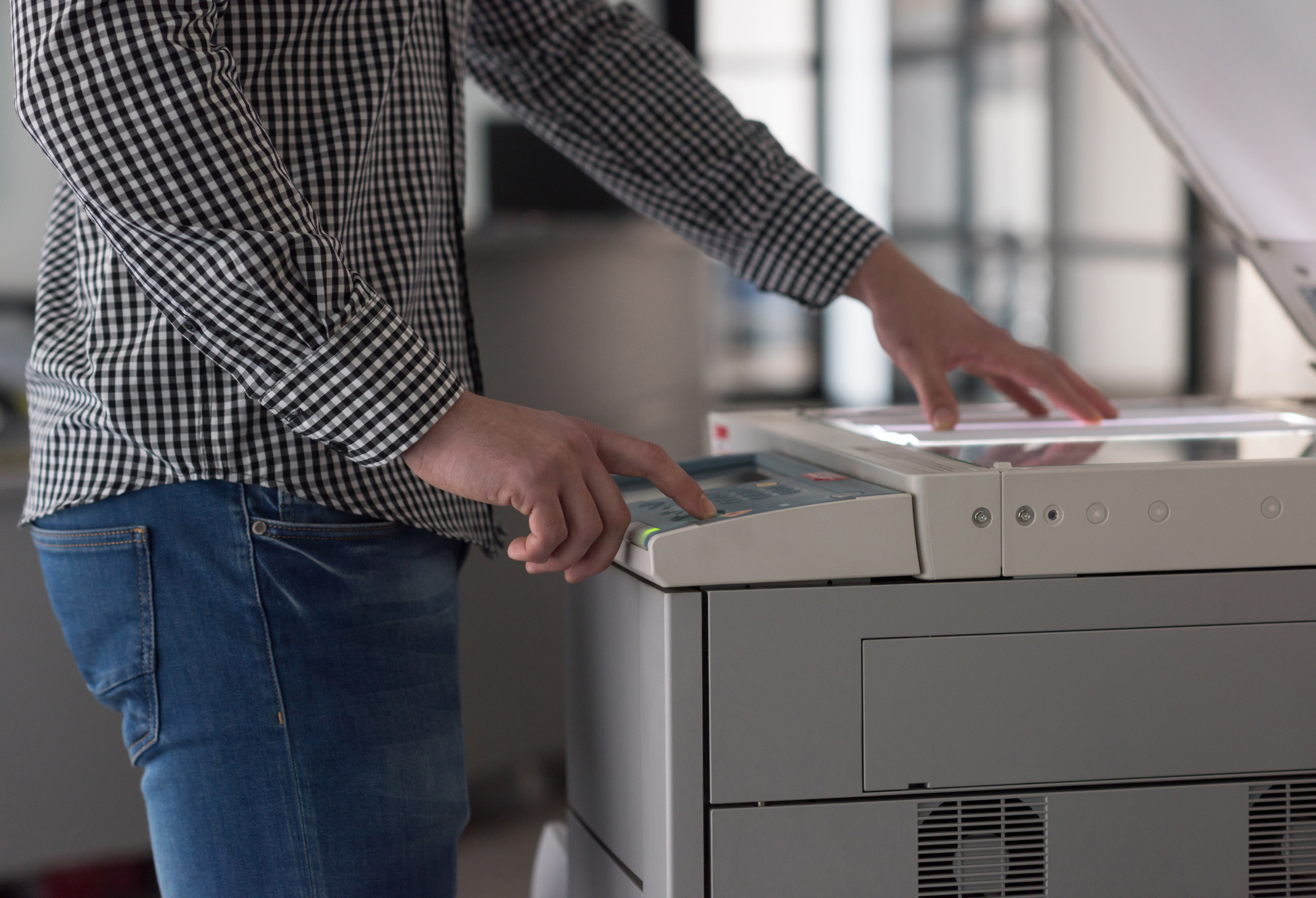
Table of Contents
How Much Does a Copy Machine Cost
In today’s fast-paced office environment, the humble copy machine has evolved into an indispensable piece of office equipment. From small startups to large corporations, the ability to produce high-quality copies quickly and efficiently is paramount. But with so many options available, the question arises: how much does a copy machine cost?
Commercial copiers, often referred to as office copiers or business copy machines, come in a wide price range. Whether you’re looking to buy a commercial copier or lease one, understanding the costs involved is crucial.
In this blog you’ll learn about copy machine and how much does a copy machine cost.

The Average Cost of Office Copiers in 2023
The average office copier in 2023 might set you back anywhere from $3,000 to $12,000, with higher-grade commercial copiers reaching upwards of $35,000. The copier cost is influenced by several factors:
- Print Speed: Machines with faster print speeds, measured in pages per minute, tend to be pricier.
- Quality: High-resolution printers and copiers that produce clearer images and text are often more expensive.
- Advanced Features: Features like color printing, fax machine capabilities, and multifunctional (or multifunction printer) abilities can drive up the price.
About Commercial Copy Machines
The primary difference between a home copy machine and a business copy machine is the volume and quality of copies they can produce. While a good home copy machine might be sufficient for occasional use, commercial copy machines are designed to handle the rigorous demands of an office environment.
When it comes to acquiring a copier, businesses often face the dilemma: buy or lease? Epson Printer Review suggests that leasing can be a viable option for businesses that want to keep up with the latest technology without the upfront costs. On the other hand, buying might be more cost-effective in the long run.
Office Copier Sample Costs
To give you an idea of what you might expect to pay:
- A basic office copy machine that handles simple tasks might cost around $2,500.
- Mid-range machines with additional features like color copier functions and faster pages per month capabilities can range from $5,000 to $10,000.
- Premium models with all the bells and whistles can go upwards of $20,000.
10 Things to Look For In an Office Copy Machine
In the modern business landscape, an office copier is not just a machine; it’s an essential tool that can significantly impact productivity, efficiency, and even security. As technology has advanced, so have the capabilities and features of office copiers. But with a plethora of options available, how do you choose the right one for your business? Here’s an in-depth look at ten crucial features to consider:
1. Print and Copy Speed
The speed at which a copier can produce documents is paramount, especially for businesses with high printing demands. The speed is often measured in copies per month or pages per minute (ppm). For large enterprises, a machine that can handle thousands of pages per day is essential. However, for smaller businesses or home offices, a moderate speed might suffice. It’s crucial to assess your business’s printing needs and choose a machine that can handle the volume without frequent breakdowns.
2. Quality
High-resolution printing ensures that your documents look professional, with clear text and vibrant images. The quality of prints can vary significantly between models. While some machines offer basic printing suitable for internal documents, others provide photo-quality prints. Consider the purpose of your prints. If you’re producing marketing materials or client-facing documents, investing in a high-quality printer is a wise decision.
3. Multifunctionality
Modern copiers often come with multiple functions, combining the capabilities of scanning, faxing, and printing into one machine. A multifunction printer (MFP) can save space, reduce costs, and increase efficiency by eliminating the need for multiple devices. Assess which functions your business requires and choose a machine that meets those needs.
4. Ease of Use
A user-friendly interface can save time and reduce errors. Look for machines with intuitive touchscreens, clear menu structures, and easy-to-understand settings. Some copiers also offer customizable interfaces, allowing businesses to tailor the machine’s functions to their specific needs.
5. Connectivity
In today’s digital age, the ability to connect your copier to networks or mobile devices is crucial. Whether it’s printing from a cloud storage service, connecting to a company network, or printing directly from a smartphone, modern copiers should offer versatile connectivity options to cater to diverse business needs.
6. Security Features
With the increasing threats of cyberattacks and data breaches, security is a top concern. Advanced copiers come with security features like encrypted printing, user authentication, and secure document storage. These features ensure that sensitive information remains confidential and protects the machine from unauthorized access.
7. Cost Control
Printing can be a significant expense for businesses. Advanced copiers offer cost control features that allow businesses to track and manage printing costs. This can include setting print quotas, monitoring usage by department, or even individual users, and generating reports to analyze printing habits.
8. Durability
A durable machine is an investment that will serve your business for years. Look for copiers built with high-quality materials, designed for high-volume printing. While they might be more expensive initially, they can save money in the long run by reducing the need for repairs or replacements.
9. Maintenance
Every machine requires maintenance, but the frequency and complexity can vary. Some copiers are designed for easy maintenance, with parts that can be quickly replaced without the need for a technician. Others might require professional servicing. Consider the long-term maintenance needs and costs when choosing a copier.
10. Customer Support
Even with the best machines, issues can arise. A manufacturer that offers robust customer support can make a significant difference. Look for brands that provide timely assistance, have a good reputation for customer service, and offer warranties or service agreements.
Choosing the right office copier is a decision that requires careful consideration of various factors. By focusing on these ten essential features and aligning them with your business needs, you can invest in a machine that will enhance productivity, ensure security, and provide value for years to come.
A Comparison of the 6 BEST Commercial Copier Brands and Models
In the realm of commercial copiers, several brands have established themselves as industry leaders, offering a range of models tailored to meet the diverse needs of businesses. This article delves into a comparison of six of the best commercial copier brands: Canon, HP, Kyocera, Lexmark, Ricoh, and Xerox.
1. Canon
Canon is a name synonymous with imaging and optical products. Their commercial copiers are no exception, boasting high-quality imaging, durability, and advanced features.
Standout Model: Canon imageRUNNER ADVANCE C5500 Series
- Features: This series offers color printing with a user-friendly touchscreen interface, mobile printing, and robust security features.
- Ideal For: Businesses looking for reliable high-volume color printing with an emphasis on image quality.
2. HP
HP has been a dominant force in the printing industry for decades. Their commercial copiers are known for their reliability, ease of use, and innovative technology.
Standout Model: HP LaserJet Enterprise MFP M630 Series
- Features: Fast printing speeds, wireless capabilities, strong security features, and energy-saving technology.
- Ideal For: Medium to large businesses that prioritize speed, security, and environmental sustainability.
3. Kyocera
Kyocera stands out for its eco-friendly approach and durable components, ensuring a longer lifespan for their machines.
Standout Model: Kyocera TASKalfa 2553ci
- Features: Vibrant color printing, scalability with various apps, and long-life components that reduce waste and downtime.
- Ideal For: Businesses keen on reducing their environmental footprint without compromising on quality or functionality.
4. Lexmark
Lexmark offers a blend of affordability and functionality, making it a popular choice for small to medium-sized businesses.
Standout Model: Lexmark XC4140
- Features: High-resolution color printing, intuitive touchscreen interface, and integrated cloud solutions.
- Ideal For: Small to medium enterprises looking for a balance between cost and performance.
5. Ricoh
Ricoh is renowned for its innovative technology and solutions designed to enhance workplace productivity.
Standout Model: Ricoh MP C4504ex
- Features: Fast color printing, mobile connectivity, and a range of apps to streamline workflows.
- Ideal For: Businesses aiming to enhance workplace efficiency through integrated technology solutions.
6. Xerox
Xerox, often considered the pioneer in the world of copying, continues to be a leader in the industry with its advanced features and reliable performance.
Standout Model: Xerox AltaLink C8000 Series
- Features: Superior color quality, tablet-like touchscreen interface, and comprehensive security features.
- Ideal For: Large enterprises that require high-volume printing with an emphasis on security and connectivity.
Choosing the right commercial copier brand and model is crucial for any business. Factors such as printing volume, desired features, budget, and brand reputation play a significant role in the decision-making process. Each of the brands mentioned above offers unique advantages, catering to different business needs.
All About Commercial Copier Prices
Understanding the intricacies of commercial copier prices is crucial for any business. When determining what you want out of your office copy machine, it’s essential to consider several factors. The volume of printing is a primary consideration.
Are you a small office that only needs occasional copies, or a bustling enterprise with high printing volume? The type of printer also plays a role. Do you need a simple laser printer, a color copier, or a multifunction printer that can scan, copy, and fax? Lastly, additional features such as network connectivity, duplex printing, and security options can significantly influence the copier price.
Comparing Leasing vs. Buying Commercial Copiers
The decision to lease or buy a commercial copier is a significant one. Leasing offers the advantage of lower upfront costs and the ability to upgrade to newer models as technology evolves. It’s particularly beneficial for businesses that want to stay updated without the financial strain of purchasing new equipment every few years.
However, over time, leasing can become more expensive than buying, especially when considering copier leases and the total cost of ownership. On the other hand, buying means you own the equipment outright. It’s a long-term investment that, while costly upfront, can be more economical in the long run.
How Commercial Copier Price Factors In
Commercial copier prices vary widely based on features, brand, and capabilities. Here’s a breakdown:
- Economical Copiers: These are basic machines suitable for small businesses with limited printing volume. They might lack advanced features but are affordable.
- Mid-Tier Copiers: These offer a balance between price and features. They’re ideal for medium-sized businesses that require a robust printer and copier without breaking the bank.
- High-End Copiers: These are the higher-grade commercial machines equipped with all advanced features. They’re suitable for large enterprises with high printing volumes.
Companies like Canon, Xerox, and HP offer products across these categories, each with its unique selling points.
What People Also Ask
How much does a typical commercial copier cost?
The cost of a commercial copier can vary widely based on its features and brand. On average, you might expect to pay anywhere from $3,000 to $12,000, with high-end models reaching upwards of $35,000.
Is it better to lease or buy a copier for my business?
Both options have their merits. Leasing allows for lower upfront costs and the flexibility to upgrade, while buying is a long-term investment that can be more cost-effective over time.
What factors influence the price of a copier?
Several factors can influence the price, including print speed, quality, advanced features like color printing and fax capabilities, and the brand of the copier.
How do I determine the right copier for my business needs?
Consider your printing volume, the type of documents you’ll be producing, and any additional features you might need. It’s also essential to factor in the total cost of ownership, including maintenance and potential repair costs.
Conclusion
Navigating the intricate landscape of commercial copier prices can be a daunting task. The copier price spectrum is vast, influenced by a myriad of factors ranging from print speed, measured in pages per minute, to the multifunctionality of the machine. Whether you’re a small office seeking a basic printer and copier or a large enterprise in need of a higher-grade commercial machine, understanding the total cost of ownership is crucial.
The copy machine cost isn’t just about the initial price tag. It encompasses ongoing expenses like maintenance, copier leases, and potential upgrades. Furthermore, the cost of ownership extends to considerations like the machine’s lifespan, energy consumption, and even the space it occupies in the office space.
While a used copier might seem like a cost-effective option initially, it’s essential to factor in potential maintenance costs and its remaining lifespan. On the other hand, investing in the best commercial copier brands might offer more reliability and advanced features, such as color copier capabilities or faster laser printer speeds.
The copier industry has evolved, with modern machines offering more than just copying. The rise of the multifunction printer means businesses can scan, print, and even fax from one machine. This consolidation of functions can offer significant cost savings, especially for businesses that need a machine to handle high volumes.
The decision to buy a commercial copier or opt for leasing a copier hinges on a business’s financial strategy and long-term needs. While leasing might offer the allure of lower upfront costs, buying can be more economical in the long run, especially when considering the end of the lease terms.
In essence, determining how much a copier costs goes beyond the sticker price. It’s about understanding the nuances of the copier industry, from the difference between a home copy machine and a business one to the varying costs of commercial copy machines range. By comprehensively evaluating all these factors, businesses can make an informed decision, ensuring they get the best value for their investment.
Supreme Office Technology
You can contact us by phone, email, or by visiting our offices:
- Phone: 203-239-6511
- Email: info@nullsupremeofficetechnology.com
- Website: supremeofficetechnology.com
- Working Hours: Monday to Friday 8:00 AM – 5:00 PM


