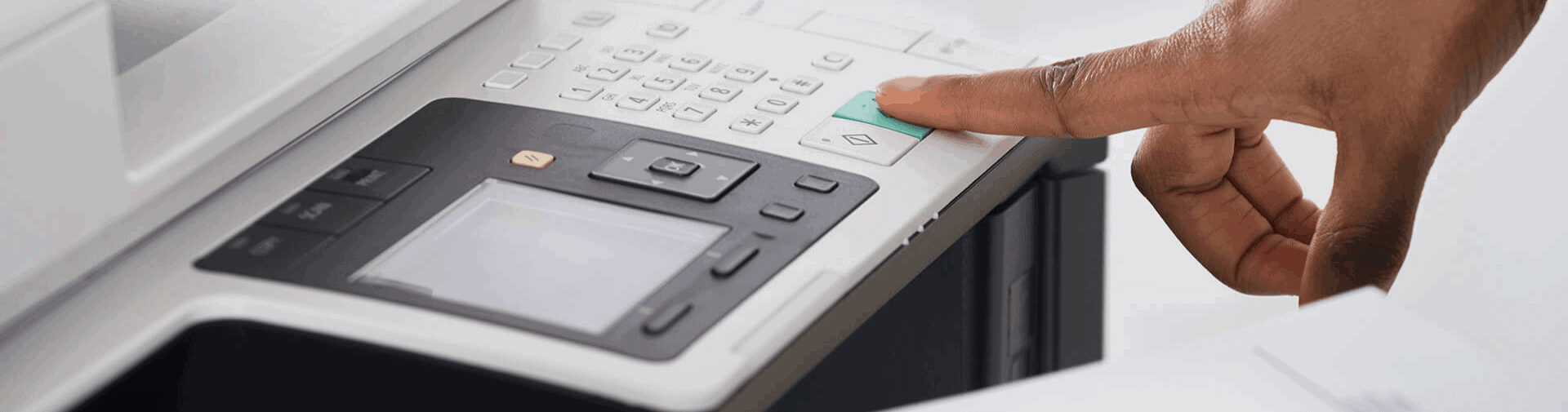
Table of Contents
Why Is My Computer Not Recognizing My Scanner?
When a computer does not recognize a scanner, it can be a huge headache figuring out what is wrong. There are a few things that could be happening when the computer doesn’t recognize the scanner. There could be something wrong with the scanner, the connection, or the software.
If you are asking yourself, “Why is my computer not recognizing my scanner?” then keep on reading. We are going to give you the most common reasons why your computer may not recognize your scanner, and how to fix it.
How To Get Your Computer To Work With Your Scanner
As we mentioned, there are a few different reasons why your scanner may not be recognized by your computer. Below, we will go over the most common causes of this problem so that you can get your system working properly.
Problems With The Scanner
There could be a problem with the scanner that is keeping it from communicating with your computer. Here are the steps that you can take to rule out any potential issues.
First, make sure that your scanner is connected to a working power source. If you cannot tell if it is plugged in properly or not, there will be information in the owner’s manual for your scanner that can explain to you how to run a self-diagnostic test.
This self-test will also help identify other problems that you are having with your scanner, so this is a great step to take in order to quickly and easily identify any problems you may be having with the scanner itself.
Luckily, there’s almost always a digital version of your owner’s manual available for free online if you have happened to have lost yours in the interim.
Last but not least, make sure that your scanner is compatible with your computer and operating system. Not all scanners work with all computers, so its best to ensure that your setup is meant to work. If not, you’ll likely have to get a scanner that does work with your computer and OS.
Evaluate The Connection
Still the “Why is my computer not recognizing my scanner?” issue is not solved? Then you should check all the cables and make sure that they are both plugged in firmly. You should also try to test a different cable if you have the right one available to ensure that it’s not an issue with the cable itself.
Next, switch to different USB ports in order to ensure that it isn’t a faulty USB port. If you’re using an external USB adapter, make sure to check if that is working, as well.
If you are connecting the scanner to a USB hub, go ahead and attach the USB to the motherboard in the interim in order to check if that’s a problem.
Finally, before completing your diagnostic, turn off any other similar devices in the area to ensure that there is not some type of confusion in the system hat is keeping you from connecting.
Analyze Your Software
It is possible that you do not have the drivers that you need for your scanner installed on your system. These days, new hardware often does not come with CDs to install software, but that doesn’t mean that your laptop doesn’t need the software installed in order to run it.
If you think you need to download the appropriate driver, check out the manufacturer’s website. Not only will they have helpful tips and tricks, but they will also have the software you need available on their website for free.
If you have the drivers but haven’t updated them in awhile, now may be the time to do so. New installations fix any previously-existing bugs as well as smooth out any kinks in communication between your devices and the scanner.
More Troubleshooting Tips
If your scanner was connected at one point and you own a Windows-operating computer, go ahead and try to use the Windows System Restore tool. This can help you reconfigure your settings to the time before the scanner disappeared, so you can evaluate what has changed and what needs to be fixed.
You can also make sure to delete your old scanner. To do this, open the device manager in the control panel and uninstall your old, unused drivers.
Conclusion
There are many reasons why your computer may not be recognizing your scanner. Nevertheless, if you follow these tips and check your software, connection, and hardware, you will be well on your way to answering your question “why is my computer not recognizing my scanner” and figuring out how to solve it. For any other questions, feel free to contact us.


